Drag, Drop, But Not There 09-26-2007
Dragging and dropping files on a Macintosh has almost always felt limitless–drag a file onto an application in the dock, over a folder, onto a window, and things just work as you’d expect.
Living the dual life that I have–Mac at home, Windows at work–I often run into oddities between the two operating systems. While a long time Mac user I use my Windows computer more frequently so we can rule out the idea that I’m just too used to the Mac.
I recently attempted to take an action which I expected no resistance, dragging a JPG onto the Photoshop icon in my task bar. My thinking was that I wanted to open this file in Photoshop and what better a way than to simply drag and drop. Certainly would save me the time of clicking on Photoshop, selecting Open from the File menu and then navigating to the file’s location.
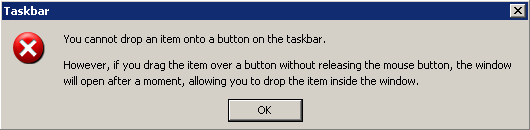
The error message I received was odd in that its tone came off almost as if they knew what I was doing was certainly what any normal person would try to do. So instead of doing what I needed, it gave me some instructions on their way of doing it. It’s strange due to that the only action which could take place, would be to open the file. Had I wished to drop the file into a particular window I would have done so.