Connecting Bookstore Shelves and Book Lookup Systems 12-19-2007
There are occasions where I visit a traditional book store such as Barnes & Noble, as opposed to simply ordering on Amazon.com–albeit rarely. Visiting a local bookstore does allow for that browsing of printed material more easily than an online store and some people do take joy in lingering around the vast shelves. But when visiting a bookstore in search of a specific item, the process can be somewhat frustrating and like a treasure hunt–almost making you rather wait the three days to get it by mail.
Barnes & Noble stores offer a kiosk system which allows for a search of a particular item and tells what floor and section it can be found in, there’s even a picture of the book’s cover. Conveniently, this can be printed to aid in the search. Unfortunately, how big the book is in both thickness and height or what the book’s spine looks like is not known from the kiosk’s information. The kiosk’s provided book cover picture isn’t much help in finding the book as bookstores stack books vertically with their spines facing front–hiding the book cover from view. Resulting in the all too common, head tilt browse as the person attempts to read the title’s on the book spine, since they have no clue what the book’s spine actually looks like. The kiosk managed to get the person to the right location but fails at that critical point of actually easily identifying the physical book.
While the kiosk’s provided book cover picture is certainly useful in validating that that is the book the person wants, it doesn’t provide enough information as a wayfinding tool in relation to how bookstores are arranged. A simple addition to the kiosk might just be a picture of the book’s spine, as shown below.
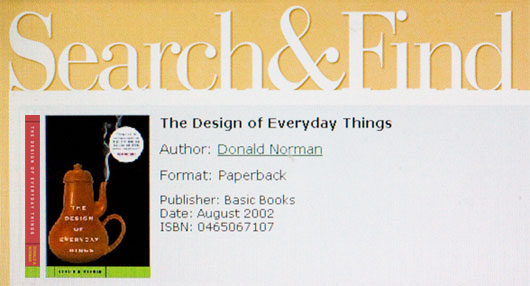
Barnes & Noble’s kiosk updated to show a picture of a book’s spine