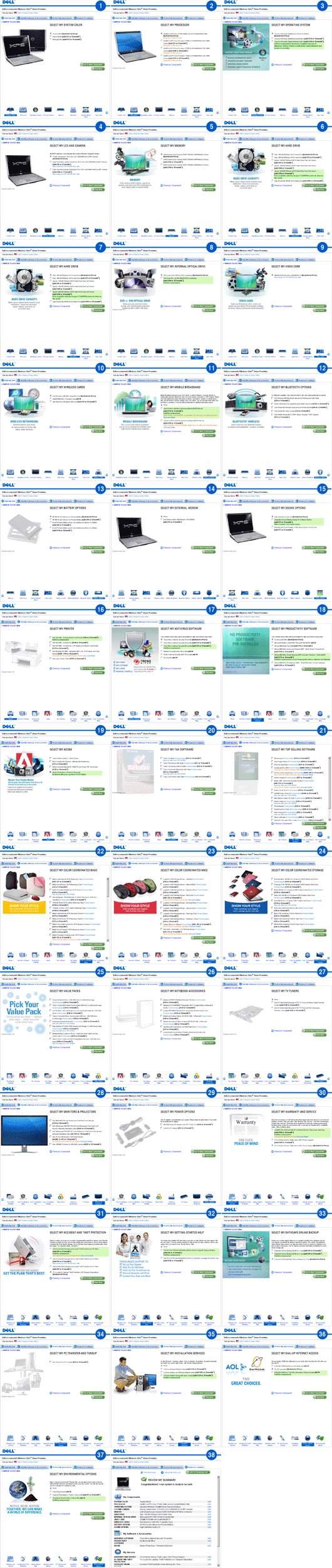Configure a New Dell in 38 Easy Steps 01-31-2008
Can’t afford that new MacBook Air? In just 38 easy steps you can get yourself setup with a new Dell laptop instead.
Dell has forgone attempting to provide the user with a simple ordering process in favor of countless upsells. The extra “components” Dell asks the user to configure range from what Adobe, QuickBooks, and TurboTax software to install to decking out the laptop with a carrying case, external mouse, and printer. While at it, throw in a matching flash drive. Don’t forget warranty, accident insurance, and premium tech support. With all this extra stuff, the user probably won’t be able to install it himself–throw in that in-home install and setup.