Rise of the Switch Control 05-23-2008
![]() One of the interesting user interface elements which Apple introduced with the iPhone was the switch control. It has a unique place on the iPhone due to its user’s primary method of interaction–a blunt index finger.
One of the interesting user interface elements which Apple introduced with the iPhone was the switch control. It has a unique place on the iPhone due to its user’s primary method of interaction–a blunt index finger.
It is not surprising that many of the points of interaction on the iPhone are over sized. Lost, is that precision of a mouse pointer. More importantly, on touch-screens, due to the size of a person’s finger, it can obscure useful information in the interface. For controls such as checkboxes or radio buttons, it can be difficult to determine whether the finger press has resulted in the desired action without having to move the finger away from the screen. As such, the switch control is a cleverly appropriate control, due to that as the user operates the switch he can see the state of the control, without removing the finger from the screen.
What is interesting to see is the influence which this control type is having on user interfaces–ones that are not on the iPhone or even on touch-screen devices. Apple itself, took this over sized control and implemented it in its new Time Machine preference pane in Mac OS X Leopard. Adobe implements it in its photo management application, Lightroom, as a means of toggling photo development options

Left: Apple Time Machine, Right: Adobe Lightroom
Switches in Web Applications
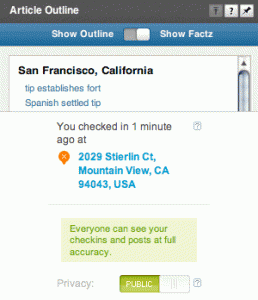
Top: Powerset, Bottom: Brightkite
The switch control is also making its way into web applications. Powerset, a new entrant in the search field, utilizes the switch control as a toggle between a wikipedia article’s table of contents and a more expanded view of the article’s sub-sections.
Brightkite, a location based social network, uses the switch as a preference control to indicate the privacy level of who can see your current location.
The switch does not provide any control that couldn’t be gained from using a select list, radio buttons, or even tabs, but it does offer a stronger visual state, one which is akin to the commonly known light switch. But like a light switch and many other physical switches, they are limited in what they can convey (i.e., on and off). Powerset’s use of the switch control certainly pushes the boundaries of how the control should be used.
The switch control is something to keep an eye out for.