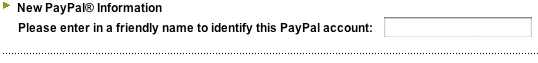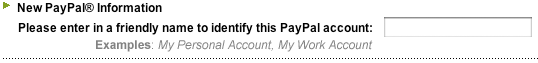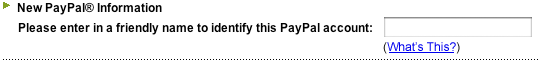On Saturday, July 30th, I will be leaving Boston on a one-way trip down to New York City. Next week I start my new job at JPMorgan Chase in Midtown Manhattan.
At JPMorgan Chase I will be working as a user interface designer and information architect within the Global Credit Risk Management division (that sounds so much more complex in writing). I will be the fourth member of the User Experience group. From what I have gathered from my conversations and meetings with them they are very friendly and chill people–much like how I see myself.
Starting work could not have come at a better time. Most recently I have been missing that stimulation I get when I design and write. While I have enjoyed my time off, getting back into a creative atmosphere will surely be welcomed.
But before I can get back to working I need to move. Having lived in the same apartment for the past three years I, luckily, have avoided the stress of moving. Prior to my current place, my roommates and I moved quite frequently. Each time when we moved we cleaned house by dumping all the junk we’ve accumulated. The unfortunate side of not moving often is the glut of junk I have built up. Therefore, I’m left with the daunting challenge of determining what junk I want to throw away and the junk I want to keep. It is somewhat comical how I have stuff I keep that I only come across when I move.
It’s Sunday afternoon, there are clear skies with a high of 92°. A bit hot for my tastes but I’ve had a good weekend. I am looking forward to taking a shower, watching some TV, and getting some work done on the computer. Only to arrive home and discover that I was robbed.
I expected my arrival at my apartment to be no different than any other time I’ve come home after staying over at Neera’s place. This time around it began just like that–nothing seeming out of the ordinary, Moz (my cat) hanging out in the living room, some stuff moved about due to Kevin moving. It wasn’t until I walked into my bedroom that I was a little tweaked out. Some of my drawers were pulled out–meanwhile I’m thinking, “Man, if you need some stamps or something at least close the drawer.” Then I notice my PowerBook is gone. Still, at this point I have this feeling that maybe someone was using it in the living room or something.
This is the point where if this was a story being told on This American Life the music would stop and there would be a short pause, then I say:
And then I turned around–back door wide open, window screens smashed out, and there are flies everywhere. I’ve really just been robbed.
I looked into my roommates’ rooms to see if anything of theirs had been taken. Kevin’s room has always looked as if a robber came in ransacked the place, with the exception of drawers pulled out. Steve’s room looked pretty much intact except for the aforementioned pulling out of the drawers.
With shock and disbelief firmly setting in I call Kevin, who by the way is about to have a graduation party, to see if he has his laptop. Unfortunately he was a victim of the smash and grab as well.
What They Took
After filing reports with the police it is apparent that we’ll never know who stole our stuff and we probably will never see it again. What is worse is that I keep discovering more stuff that they stole. Provided below is a list of my items that were stolen:
- PowerBook G4
- iPod
- Canon Digital Camera
- An older Mobile Phone (formerly Neera’s)
Things to Take Away from this Experience
Things could have been much worse. For one, they could have stolen a lot more. But what really freaks me out is the possibility of being home when someone invades your property.
While this is a horrible experience for me, it is a wake up call. We’re hyper-vigilant about locking this apartment down, but even that won’t always prevent the worst from happening. What this violation has taught me is that if you rent an apartment you should get renter’s insurance. This was always on the back of my mind–never did it, now I’m paying for it. Back up your data to an external hard drive, dvd, anything that is not physically attached to the computer. Luckily I did this. The financial loss of my property is far less than if I were to lose my data. If anyone else has some tips I would love to hear them.
Writing this article was tough, cause it only makes me more angry thinking about it. But on a funny side note (meaning it could have been worse), a few hours after the whole ordeal, I realized that Moz was covered in dirt. He’s an indoor cat mind you. Apparently he ventured outside for awhile, I guess he doesn’t think my apartment is that bad of a place to live.
A major part of design for any medium is clearly understanding its audience. Gap clothing understands this and is tailoring their stores to better fit with what their customers expect to get out of a shopping experience.
In the clothing industry knowing what the customers like and what their methods for shopping are is critical for profitability. In terms of shopping methods, the major unisex stores such as Gap, H&M, and Urban Outfitters pretty much use a one size fits all model for merchandise placement–one which predominantly falls in line with how women shop.
From my own experience, for the most part I hate shopping for clothes. Typically I know what I want and hope that I can get in and get out as quickly as possible. My recent trip to California made it blatantly clear that women, namely my girlfriend, enjoy browsing while shopping for clothes.
Business 2.0 recently reported on how the Gap clothing company has redesigned some of their stores to better fit how their customers shop for clothing. Most importantly, they are responding to the differences in how men and women shop. According to Gap’s research, women prefer an exploratory shopping experience with a boutique feel–one in which merchandise is separated into small “rooms” and accessories are placed throughout the store. While men desire a more straight forward shopping experience in which merchandise is broken down into the essentials to create outfits and neatly organized for quick access to sizes and colors. Even going as far as providing separate entrances and different décor.
The research has paid off–customers are buying more and staying longer at the newly renovated stores.
While I’m mostly talking about bricks and mortar business, the methods which Gap employed are extremely relevant to designing for the Web. The simple concept is that conducting an analysis of your audience can make the design process less about guess work and more about providing a user experience your users will appreciate. And there will be positive results (assuming you’ve done your homework well). Are we going to provide separate links for men and women–probably not, but with the knowledge about our users we can better serve them.
Tomorrow, Neera and I will be heading out on a multiple destination trip in the sunny state of California. While the intended purpose for visiting is to attend a wedding, we have turned the trip into a reason to go on vacation.

San Francisco’s Golden Gate Bridge under fog
Our first California destination is the city of San Francisco. I’ve heard a lot of great things about the city and surrounding areas. As a fan of transit systems I’m definitely interested in checking out the BART and the touristy old time trolleys. In fact, we’ll be riding public transportation to the Anchor Brewery for a guided tour of their uniquely San Franciscan brewery. Luckily we’ll have a local, one of Neera’s college friends, showing us around.
The trip to San Francisco is also serving as a taste test in some ways for me, as I am determining whether it is a city I would like to work in.
From San Francisco we’ll be heading down the Pacific Coast Highway to L.A. (where the wedding is being held). Our plan is to do it in two days and make it a relaxing scenic drive.
I’m not sure what to expect from L.A. The comments from those I know who have visited never have anything good to say about the city. But I’ll give it the benefit of the doubt until I experience it myself. Hopefully I’ll get a chance to meet up with my cousin who is living there–possibly providing me with the details of the cooler places to visit.
As a PayPal user I frequently use it to pay for products or services when available, as it is easier than pulling out the credit card. Recently, while renewing a domain name at GoDaddy using PayPal I ran into an unfamiliar form request. Unfortunately GoDaddy does not provide easily accessible explanations to such requests. Situations such as these are ideal for contextual help.
The form request in question is displayed below in Figure 1.
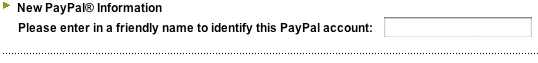
Figure 1. Ambiguous form request at GoDaddy
My first inclination about this form request was that the system needed a name which they would use to identify my PayPal account–and it wanted it to be friendly! Unsure of what exactly this meant, I simply re-entered my name.
Upon further research, the form request is asking the user to give the PayPal account a name which the user can use later to identify it (e.g., My Personal PayPal account). Such form requests are of a different nature than the typical Name, Phone, and Email Address which users are already familiar with, they are used frequently, and are self-explanatory. Additionally, the typical mode of interaction for the user is to provide the system with the necessary information for it to process the transaction. But in this case the system is asking the user to provide information for the user to use. Thus, such a request can appear somewhat ambiguous to the user. Contextual help could have easily provided me with the basic information about what the request was truly seeking.
Contextual help the is simplest and quickest way to assist users when they are unsure about something. Using contextual help provides the user with specific and concise information about the request in question. Displayed below in Figures 2 and 3 are two simple contextual help implementations for the GoDaddy order form.
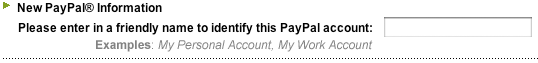
Figure 2. Example contextual help
In Figure 2 the user is guided by the presentation of example responses. This method utilizes a limited amount of screen real estate and conveys the intended meaning of the request concisely. The downside of this method is that it cannot provide a more in depth description, which depending on the ambiguity of the request, some users may require.
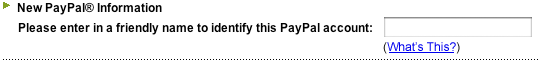
Figure 3. Contextual help through “What’s This” link
Figure 3 provides a method which handles the shortcoming of the example method by offering a “What’s This” link, which provides a supplementary page containing additional information unconstrained by screen real estate. Typically upon pressing the link the user is presented with a new window featuring a deeper explanation of the request. One of the drawbacks of this method is that the user is required to manage multiple windows, which can hinder the intended goal by increasing the cognitive load.
Both methods are significant improvements over providing nothing at all, especially for an e-commerce site like GoDaddy who seeks to get your business. As a designer you need to determine what contextual help methods are most ideal for each particular situation–what will make the user feel comfortable and allow them to achieve their goal quickly.